











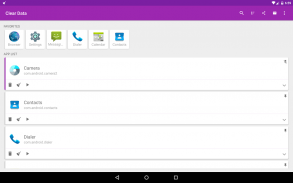
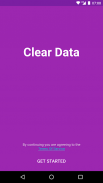








Clear Data

Description of Clear Data
Clear Data is an application designed for Android users to manage and optimize the performance of their installed apps. This utility allows users to easily access the App Info screen for any application with just one tap, making it convenient to handle various app-related tasks. Users can download Clear Data to simplify the process of managing app data and settings across their devices.
The application offers a variety of features aimed at enhancing user control over app data. One of the primary functions is the ability to clear data, which enables users to delete persistent data stored by applications. This feature is essential for freeing up storage space on a device, as it can remove unnecessary data such as browsing history and app databases. By utilizing this function, users can maintain better control over the storage capacity of their devices.
In addition to clearing data, Clear Data allows users to clear cache for individual applications. This can help recover some space on the device, as cached files can accumulate over time and contribute to reduced storage availability. By regularly clearing cache, users can improve the efficiency of their apps and overall device performance.
Another important capability of Clear Data is the option to force stop applications. When an application is force stopped, it will not be able to consume system resources or memory until it is manually restarted. This can be particularly beneficial for managing applications that may be running in the background and using up valuable resources without the user's knowledge.
Users can also manage notifications for their apps using Clear Data. The application provides the ability to enable or disable notifications, allowing for a more personalized experience based on individual preferences. This feature enables users to reduce distractions from unwanted alerts while ensuring they remain informed about important updates from their most-used applications.
Uninstalling applications is made straightforward with Clear Data. Users can easily remove any unwanted apps from their devices, streamlining the app management process. This can be particularly useful for those who regularly install and test new applications, as it allows for efficient organization of installed software.
For devices operating on Android 6.0 (Marshmallow) and newer versions, Clear Data introduces advanced functionalities. Users can control dangerous permissions for any application, which is crucial for safeguarding personal information and maintaining privacy. Additionally, the app provides the ability to control data usage for individual applications, offering insights into how much data each app consumes. This feature can help users manage their mobile data plans more effectively.
Battery and memory usage statistics are also accessible through Clear Data, giving users valuable information about how different applications impact device performance. By monitoring these metrics, users can make informed decisions about which apps to keep or remove based on their resource consumption.
Advanced permissions management is another feature available in Clear Data. Users can control permissions that allow apps to draw over other applications or modify system settings, which can help prevent unauthorized access and potential security risks associated with malicious software.
The built-in search functionality in Clear Data makes it easier to locate specific applications that need attention. This feature can save time, especially for users with a large number of installed apps, allowing them to quickly find the app they wish to manage.
For added convenience, Clear Data includes a favorites bar where users can pin their most frequently accessed applications. This feature allows for quick access to important apps without having to navigate through the entire list of installed software.
Moreover, Clear Data offers a widget that users can place on their home screen. This widget enables quick data clearing without the need to open the full application, providing a seamless way to maintain device performance.
Utilizing Clear Data can lead to a more organized and efficient Android experience. By providing users with the tools to manage app data, cache, permissions, and notifications, the application plays a vital role in optimizing device functionality. Users seeking a reliable method to keep their apps in check will find Clear Data to be a valuable addition to their Android toolkit.
With its array of features, Clear Data stands out as a practical solution for Android users looking to enhance their app management experience and maintain optimal device performance.
























